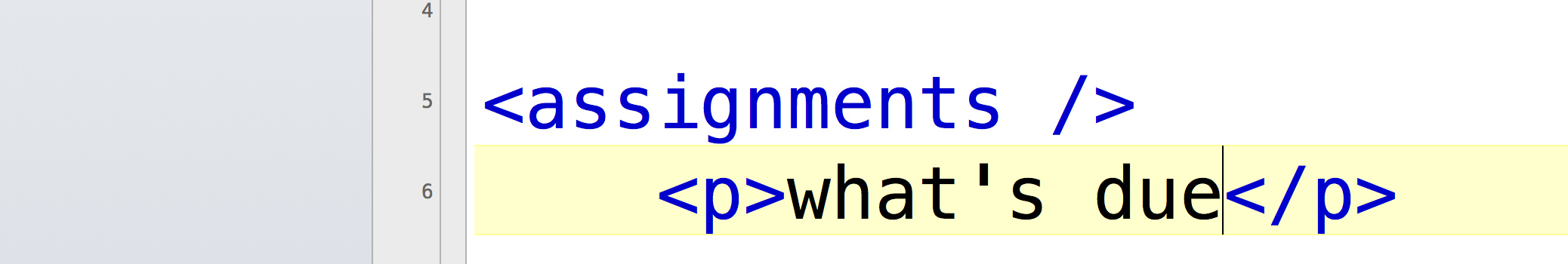| Blog Post 1 | Write a post about your experience with coding thus far. Are there any ways that actually working with code is different from your expectations? Also, as we begin styling our sites, include an introduction and description of a website you visit often whose design you are inspired by. Add a link to the site and at least one image. Comment on two of your classmates’ posts. |
| Blog Post 2 | After taking the troubleshooting assessment, what are the areas of code you feel most comfortable with? What areas do you struggle with? Do some independent googling and introduce a website where you have found helpful information and/or tutorials on some of the coding topics we’ve covered so far. |
| Blog Post 3 | Write a blog post about the hobby or organization you plan to build a site for in project 3. Include some background on your choice, both what and why, what your five (5) pages will be and how you think it lends itself to being the basis for a website. |
| Blog Post 4 | Write a wrap-up post about your experience in the class – what were your favorite assignments? What was a struggle? What areas do you hope to continue studying, whether in another class or on your own? |
Student Bio Site – set up a site with at least four pages with bio info, links and at least one image (photo) per page. One page will be an assignment page that will hold links to other projects. Check here for specific requirements.
Student Bio Redesign – Use HTML/CSS and Photoshop, to redesign the personal site you made with html. Check here for specific requirements.
Hobby or organization site – set up a site for a hobby or organization with which you are affiliated (4 pages total) using bootstrap. Must be a new site, not a redesign of an existing site. Check here for specific requirements.
Convert your student bio website into a responsive site by adding media queries and making other small changes to CSS.
Add Javascript to your hobby site to create a photo slideshow with at least 5 images. Can be a banner slideshow or within a page.
Apply basic video shooting and editing concepts like cropping, splitting clips, adding audio, transitions to tell a multimedia story. Check here for specific details.
Install WordPress onto your website, and create a multimedia reporting project. Must be at least five pages, include video, images, links, widgets, interactivity and all original content. Check here for specific details.